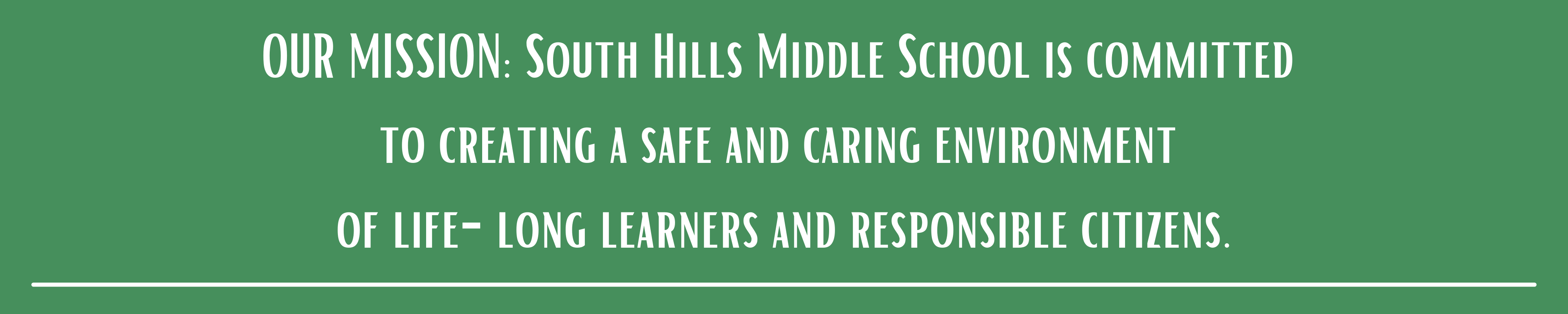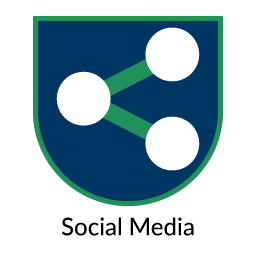DATES TO REMEMBER
February 11: Virtual Parent-Teacher Conferences, 4:00-7:30 pm
February 12: In person Parent-Teacher Conferences, 4:00-7:30 pm
February 13: No School, Teacher Comp Day
February 16: No School, Presidents' Day
ANNOUNCEMENTS
6th Grade Orientation
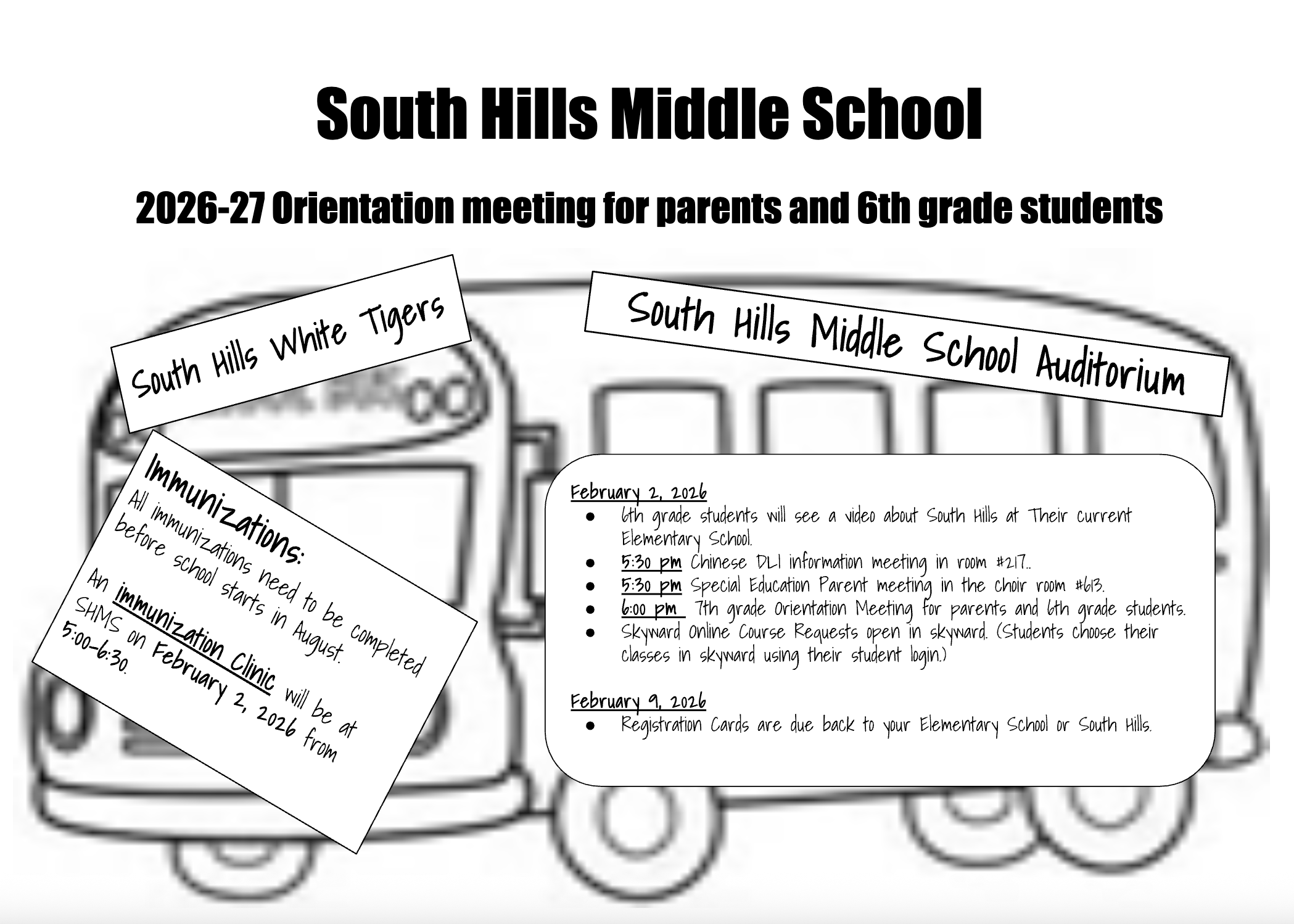
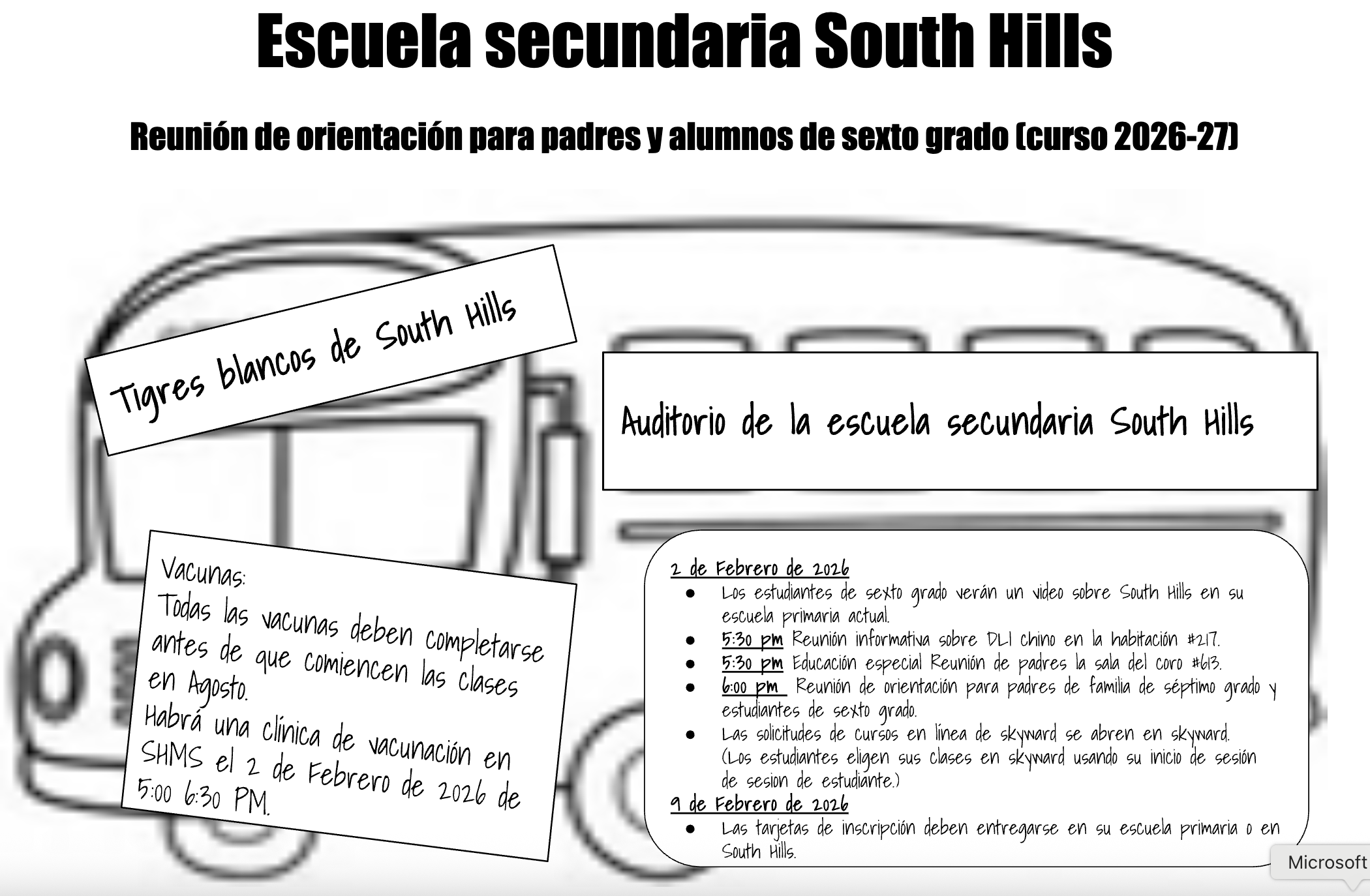
Immunizations:
All immunizations need to be completed before school starts in August.
An Immunization Clinic will be at SHMS on February 2, 2026 from 5:00-6:30.
6th grade students will see a video about South Hills at their current Elementary School.
5:30 pm Chinese DLI information meeting in room #217.
5:30 pm Special Education Parent meeting in the choir room #613.
6:00 pm 7th grade Orientation Meeting for parents and 6th grade students.
Skyward Online Course Requests open in Skyward. (Students choose their classes in Skyward using their student login.)
February 9, 2026
Registration Cards are due back to your Elementary School or South Hills.
Tigers of the Month for November and December
Congratulations to our amazing Tigers of the Month for following the Tiger Traits and being great people!

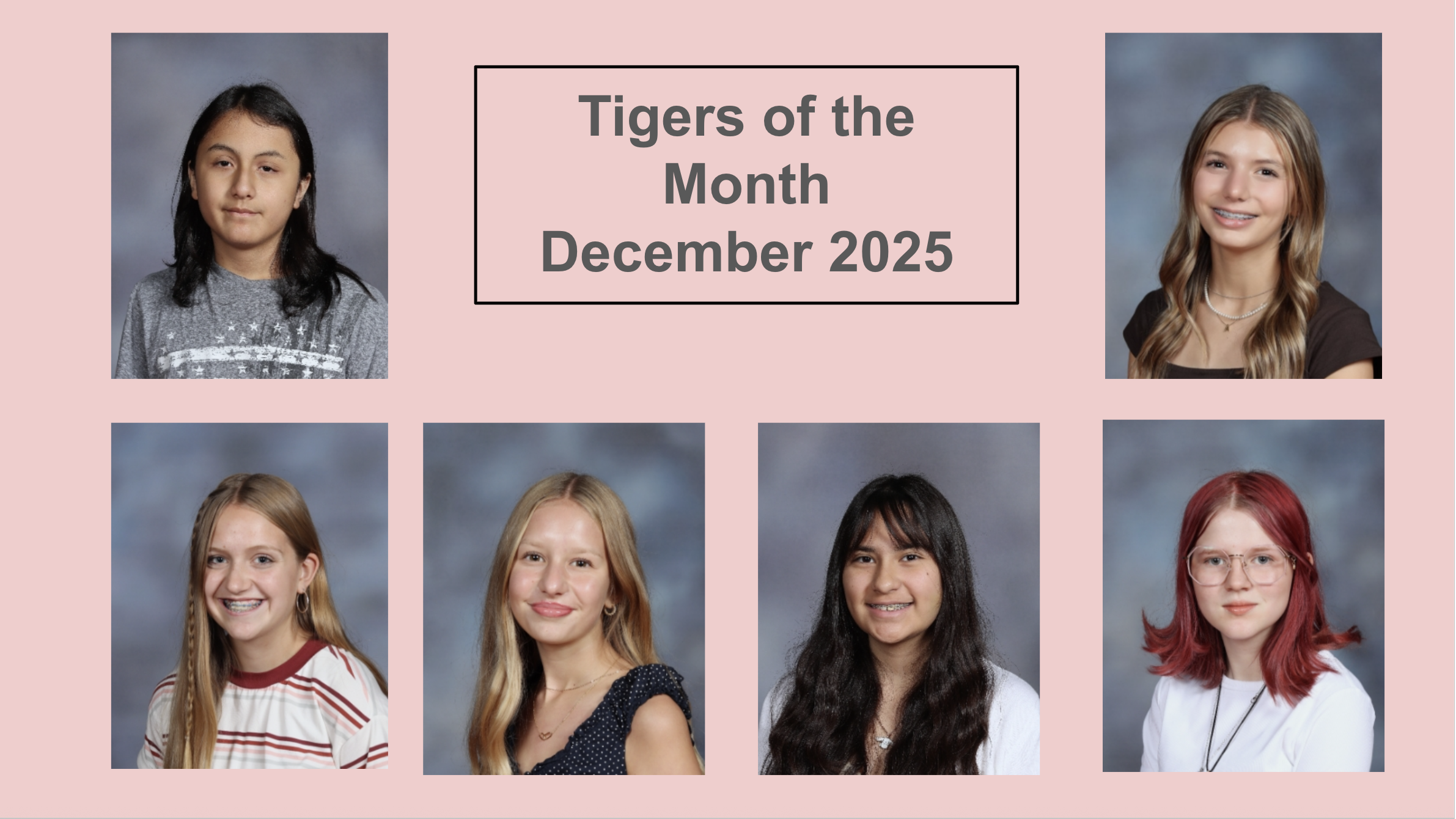
Parent Square
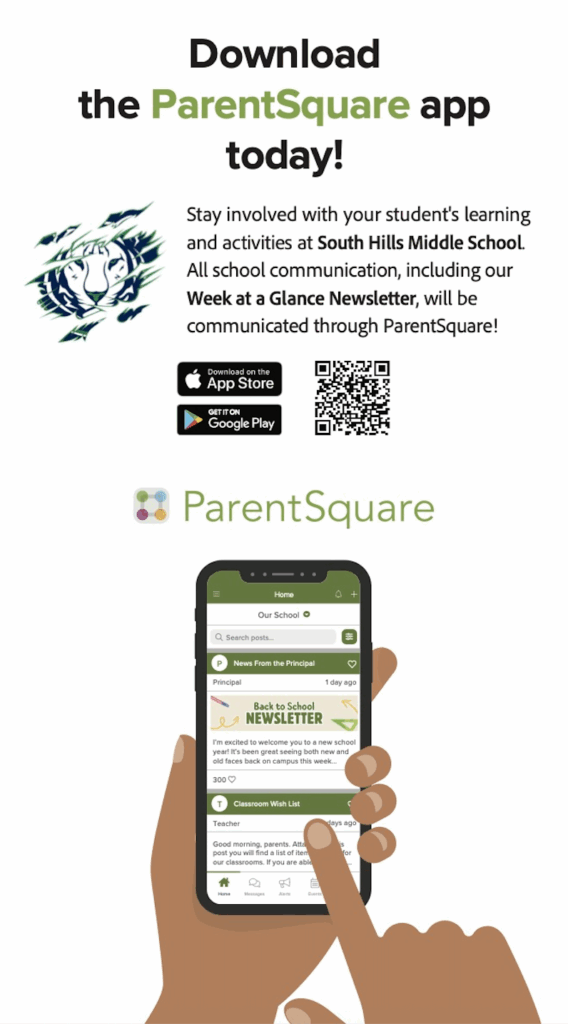
Parent_Square - Getting Started Guide (English)
Parent_Square - Getting Started Guide (Spanish)
For more information watch the following video:
The Power of Words
Appropriate language is important. Please watch this video to learn the expectations at SHMS.
QUICK LINKS
♦Attendance Procedures
♦Chromebook Care
Educational Leave Form (PDF)
E-Funds Tutorial 2025
♦Enrichment Bus
Fee Waiver Application 2025-26 (English)
Fee Waiver Application 2025-26 (Spanish)
Free/Reduced Meal Application 2025-2026 (English)
Free/Reduced Meal Application 2025-2026 (Spanish)
Pay Meal Account Instructions (PDF)
♦Pay fees online
Parent Canvas Observer
South Hills Dropoff/Pickup Map
LATEST POSTS
Season of Hope
Tigers of the Month for Sept/Oct
Buy Your Memory Book
How to Pay for Student Meals
Students at South Hills know and
follow the TIGER TRAITS:
A WHITE TIGER...
Takes responsibility
Is in the proper place
Goes prepared
Engages in learning
Respects self and others